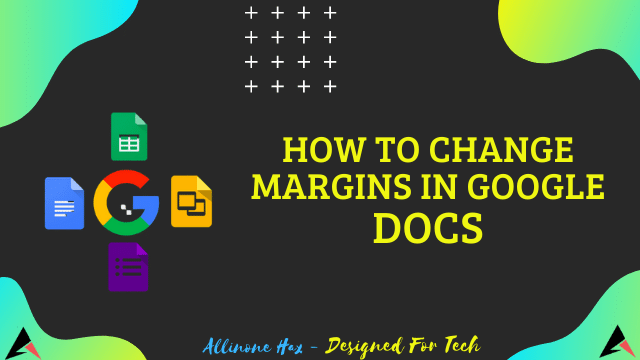Facebook is one of the most popular among all social media networks. Isn’t it? Well, many people are using Facebook for sharing the website link to get traffic & generate revenue. If you’re one of them then you might be facing an issue that your link has marked as spam or abusive & has blocked by Facebook. Don’t worry this article is going to helpful for you. We have shared a quick guide which will help you to Unblock Website URL on Facebook within 24-48 hours.
FB is not only used to send messages & sharing posts. There are lots of things you can do with a Facebook app or website. If you have a blog recently created then you can share it regularly with your Friends & get some visitors. You can even get social shares from Facebook. Lots of people using Facebook to run ads to get traffic. Recently, Facebook has started blocking all links containing Abusive or spammy content.
Because of this, Facebook automated systems have blocked some genuine links including your Web URL too. Well, you don’t need to worry if you think your link doesn’t contain any content that violates Facebook terms & policies. You can easily unblock it within 24 hours. Just follow this simple guide shared in this article & after that, you’ll be able to Post blocked link on Facebook.
Unblock URL On Facebook
There are lots of ways to unblock link from FB. We have only shared 100% working among them. All these methods are personally tested & we have unblocked few of our URL’s in last days. We are not sure that you’ll be able to unblock your URL on FB but it all depends on your URL which got blocked because of policy violations.
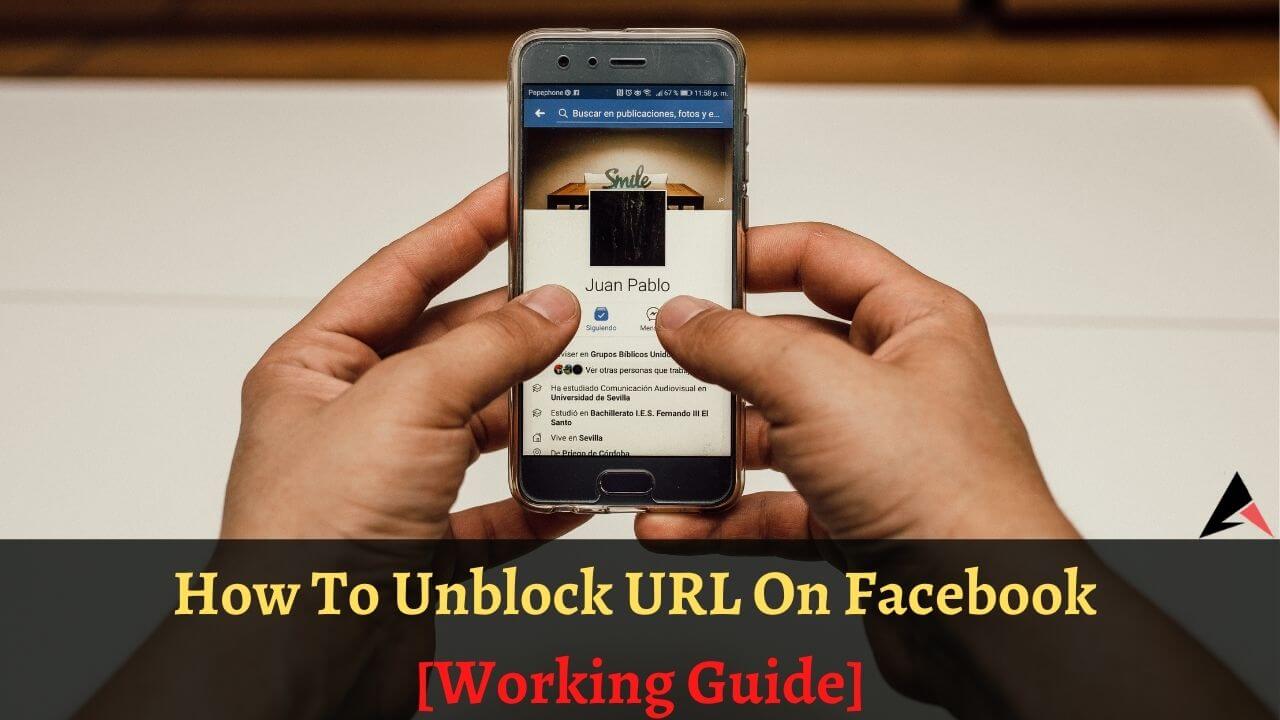
Why My Website link is Blocked? There may be lots of reasons behind this. You URL may
- contains abusive content
- have adult content or child content which is restricted on Facebook.
- have too many redirects
- shared too many times
- flagged as abusive
- contains no-value content
& Many more. but, sometimes your URL gets blocked without any reasons. It is because of Facebook Automated System mistake. You can easily Unblock your URL if it got blocked without any violation.
To unblock any URL first you need to confirm whether the URL is blocked from Facebook or not. After that, we will submit a form requesting Facebook team to re-review our website link & unblock it as soon as possible.
Using the Facebook Debugger Tool
This is the finest & easiest method you should try to unblock website link on FB. But, we are sure that this method will work if you follow below steps carefully. We have successfully unblocked many or our web’s URL using this methods.
Click on the button & you’ll be redirected to Facebook Debugger Tool.
Facebook Share Debug ToolEnter your Website URL & click on the Debug button.
It will show an error
We can’t review this website because the content doesn’t meet our Community Standards. If you think this is a mistake, please let us know.
i.e. your website link is currently blocked.
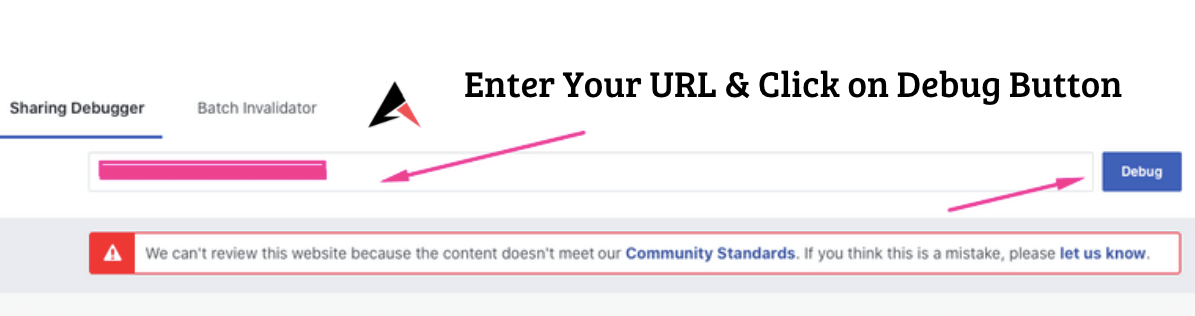
If you don’t get this error, and the debugger runs as normal — then your link has not blocked & it can be shared on Facebook everywhere.
Requesting Facebook to Unblock URL
In case, your link is blocked & while sharing link you’re getting this error “Your message couldn’t be sent because it includes content that other people on Facebook have reported as abusive.” then you need to fix it as soon as possible.
We are not sending any email because they won’t accept & reply to any email. First, you should try to follow the link provided by Facebook officially. On the Debugger error message above there is a link to inform Facebook that you think this is a mistake. Let us know.
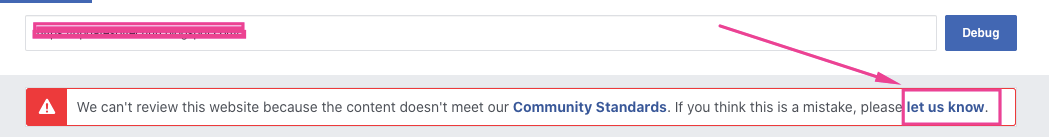
Click on it & you’ll see a form on the screen.
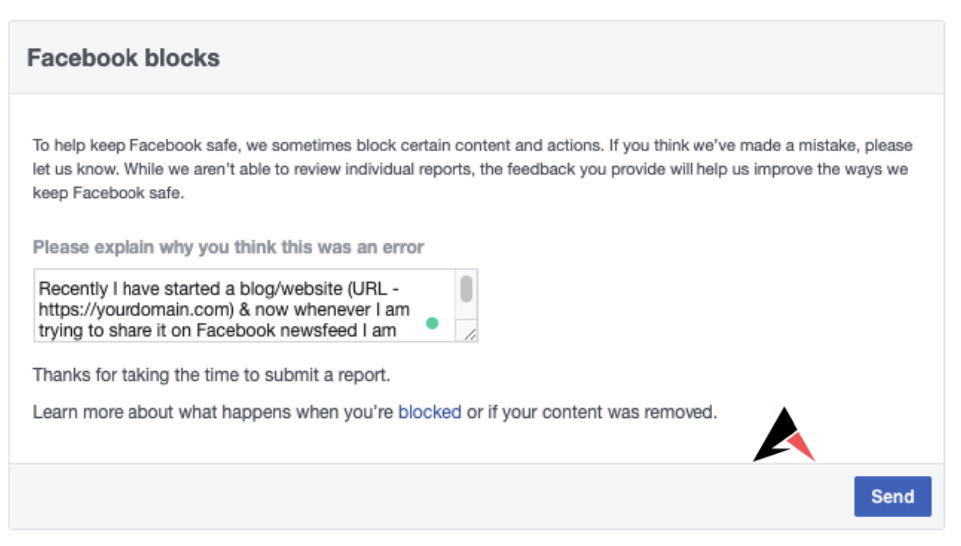
Hi Sir, Recently I have started a blog/website (URL - https://yourdomain.com) & now whenever I am trying to share it on Facebook newsfeed I am getting an error that "Your website and it’s content has been blocked by Facebook". Can you please review the link again because I don't think it contains any abusive or other that doesn't follow your guidelines.
Copy & paste the same text and replace yourdomain.com with your blocked URL. Just after that, click on the Send button.
You can repeat the same steps with other Facebook accounts like from your friends or relatives accounts. It will help you to unblock URL from Facebook faster. If you’re not getting any response from Facebook or your link has not unblocked yet then don’t worry. There is other ways available which are shared below.
Submitting Report to Facebook (Something Isn’t Working)
This is another method to let FB know that your link has blocked without any violations. You need to submit a report to Facebook telling them that something isn’t working & explain your link block issue.
1). Visit Facebook.com & Click on the drop-down arrow in the top right corner of Facebook.
2). Select Help & Support option from the list and click on Report a Problem.
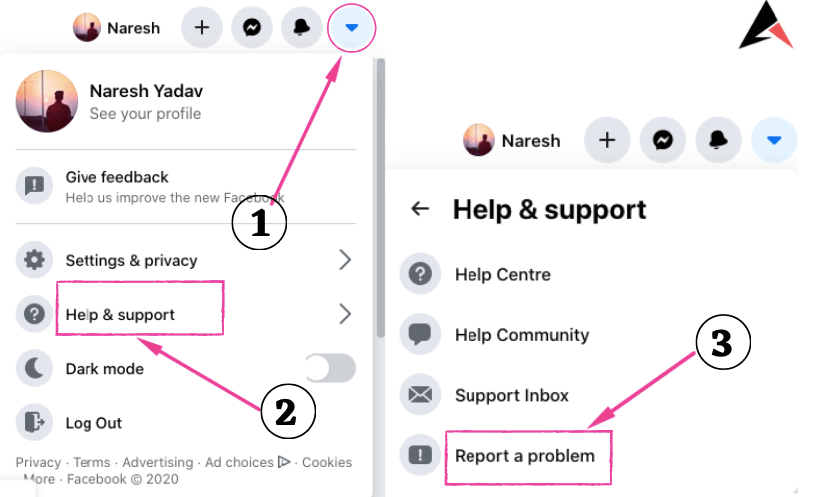
3). Select Some Isn’t working option.
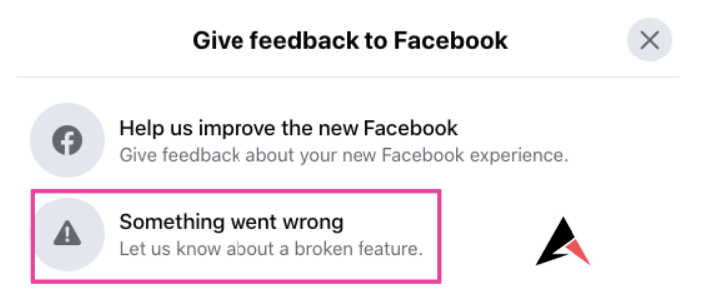
4). Now you’ll see a form on the screen. Select other in what is the problem option & briefly explain about your issue. You can even attach a screenshot of the error you’re getting while sharing your website URL on Facebook.
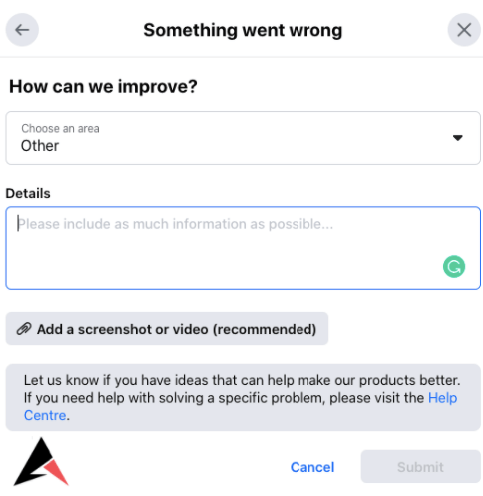
5). Click on the Send button. That’s all.
This was another method you can follow to force Facebook to notice your website block issue. Once they notice or receive your report, your URL will be unblocked from Facebook.
Get in Touch With Facebook Ads Department [Best]
This is one of the most effective methods among all we have shared. You will not find this method anywhere else on the internet. There is no official form provided by Fb where you can submit your link for review. You just have to try contacting them in any possible way.
We have shared two possible ways above which will help you to notice your Website Block issue. But, what if you’ve an option to contact them directly on Live Chat option. Yeah! that’s why It is one of the best methods I found to Unblock Link on Facebook.
Facebook has recently launched Live chat features in their business manager section. But, the problem is not every facebook user has Live Chat feature. So, first you need to check that you have this option or not then you can proceed. You might need an active ads manager account to get this feature.
1). Visit Facebook for Business help centre or click on the button below.
Facebook Share Debug Tool2). Scroll down that page and click the Get Started button.
3). choose Policy & Account Security on the next page.
4). You’ll get Chat option at the bottom.
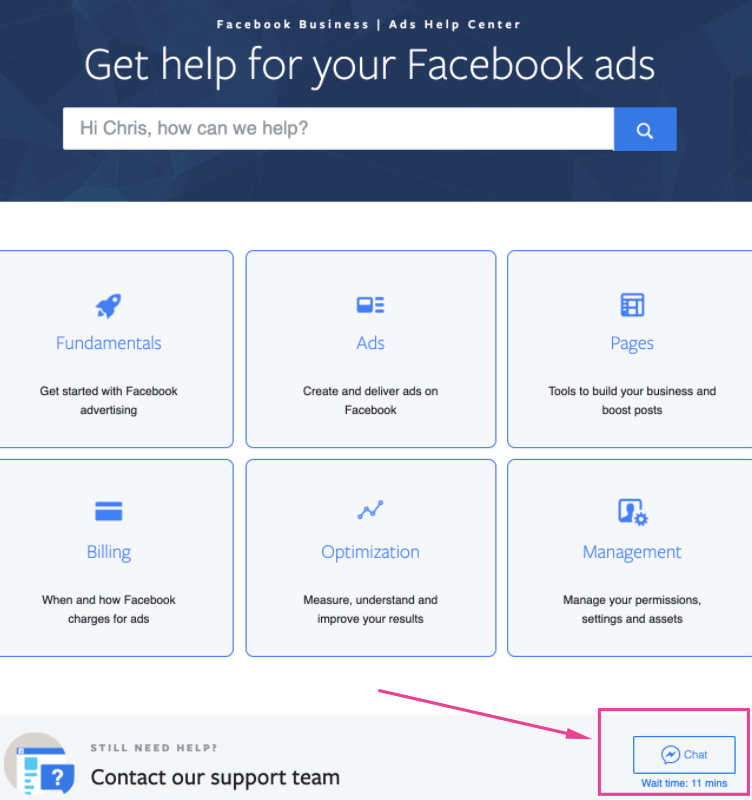
5). Click on it & you’ll me redirected to a basic form asking your issue. Fill it & click on Start Chat button.
Within a few minutes a Facebook Support agent will join your chat. This is all you need to do to get in touch with facebook team. You can now request them to unblock your website link & explain him/her that your URL was blocked without any reasons & now you want to run ads on facebook but unable to share or Post link.
This was all about How To Unblock URL from Facebook easily. We have shared every possible method you can try to post blocked link on Facebook. People have tried other methods but most of them are not working. Also, there is no any direct method to request Facebook to unblock website link. All you need to do is try to force Facebook to notice your request to unblock your web link.
One of the best method is to try to get in touch with Facebook Advertising team. Because It’s the only revenue source for facebook & they try to solve all issues of Facebook advertisers. You need to create an ad account & you will get Live Chat option soon in your account. Just follow the steps carefully shared above and you’ll be able to Unblock link on Facebook within 24 hours.